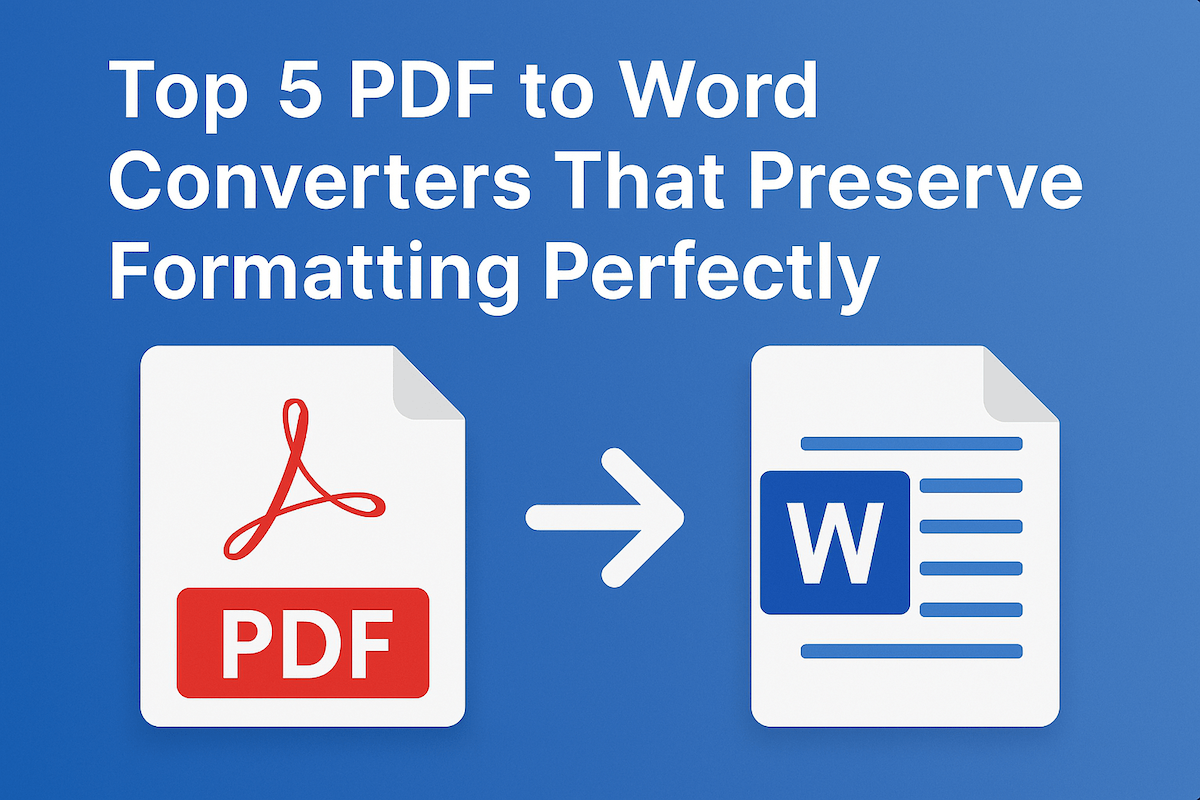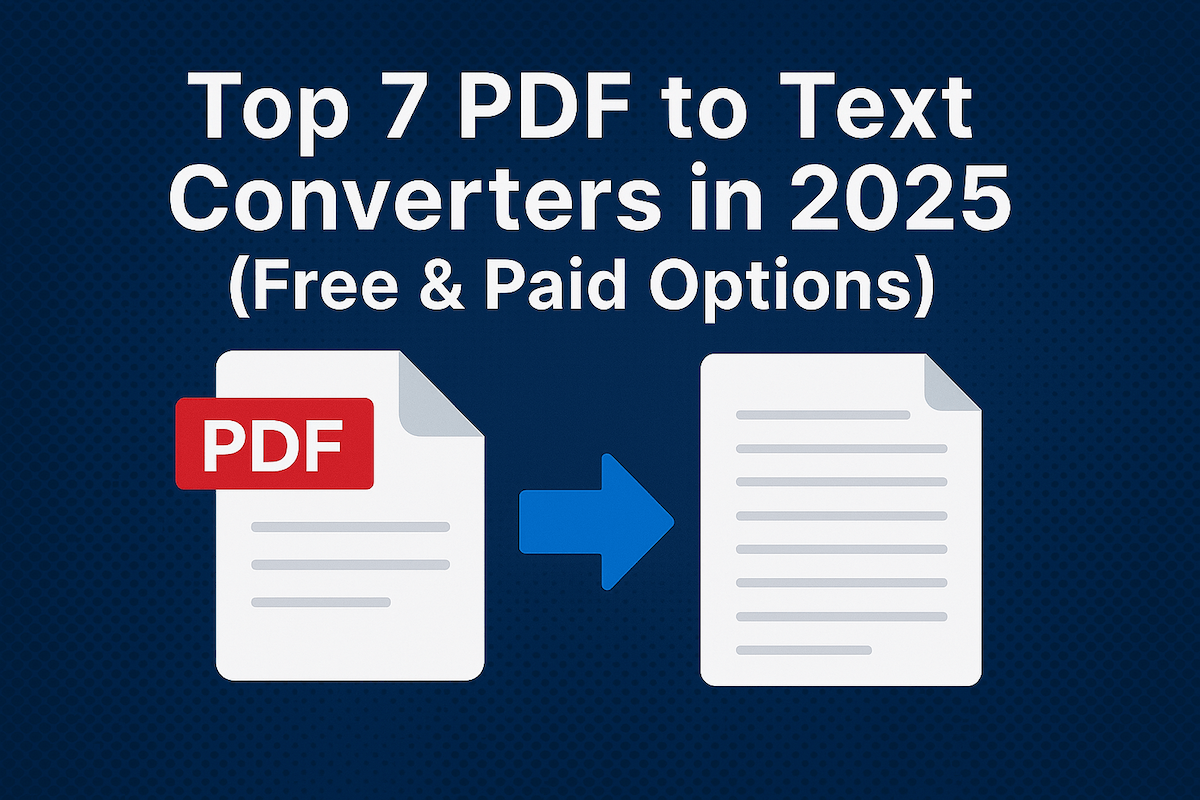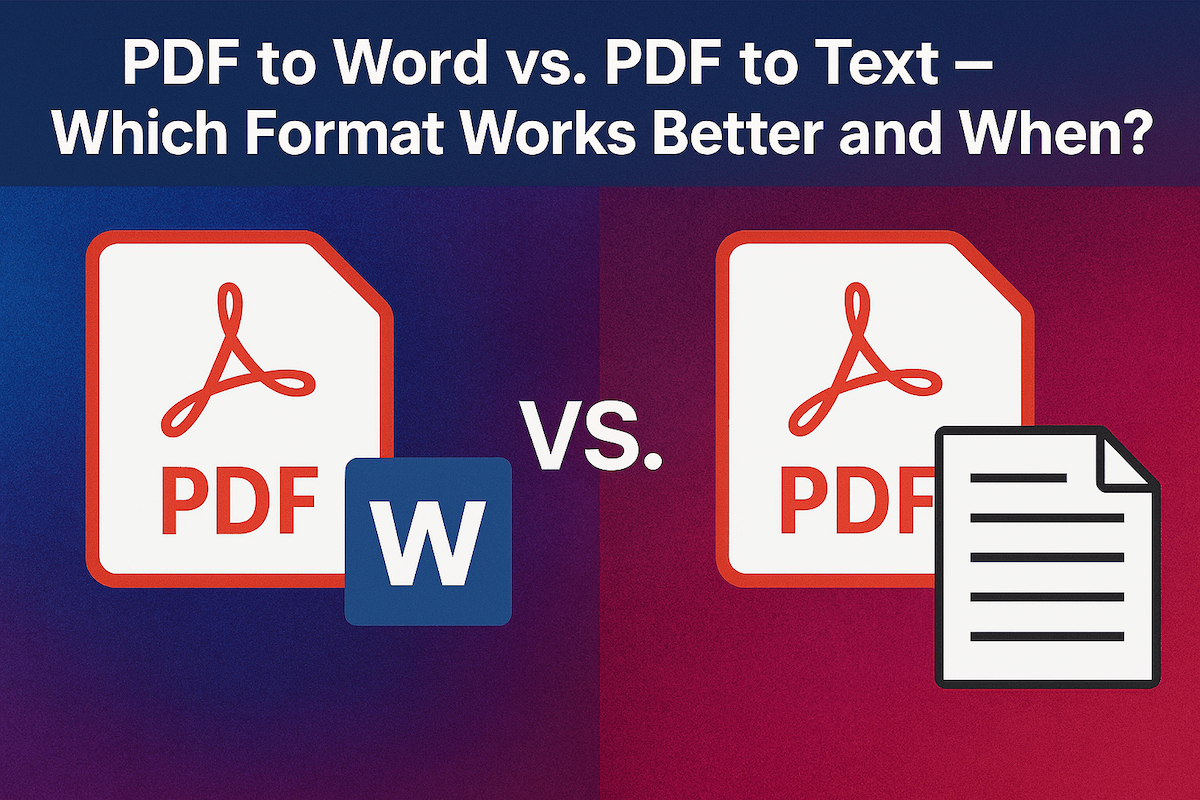Correct the orientation of scanned PDFs in seconds
Last updated
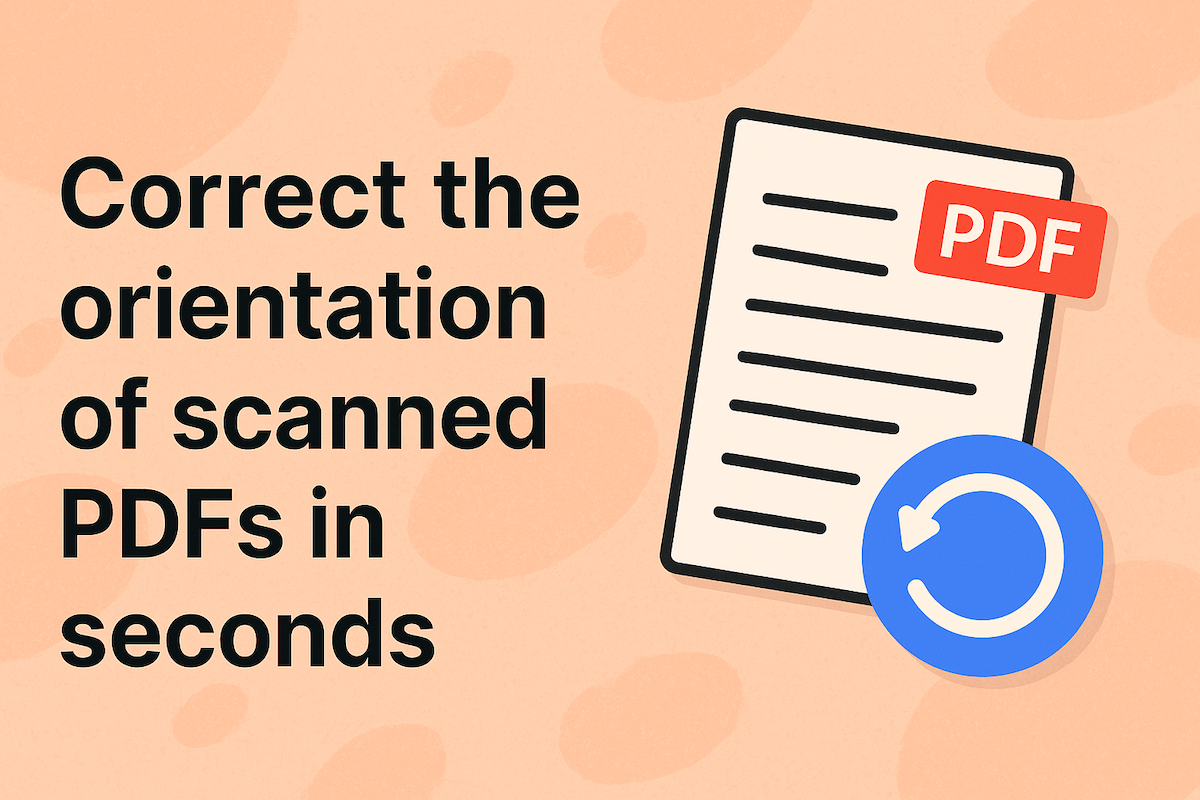
Scanned a document sideways? It’s a common problem that can make your files unreadable and unprofessional. Whether it's a scanner glitch or an incorrect save, dealing with a PDF that has the wrong orientation is frustrating. Fortunately, you don't need complex software to fix it. With a simple online tool, you can rotate PDF documents in just a few clicks, ensuring your files are perfectly aligned and ready to share.
Why Do PDFs Have the Wrong Orientation?
Incorrect page orientation in PDF files, particularly with scanned documents, often stems from a few common issues. By understanding the root causes, you can help prevent this problem from happening again.
- Scanning Errors: The most frequent cause is feeding the paper into the scanner incorrectly. This can happen if the page is inserted sideways or completely upside-down.
- Automatic Document Feeders (ADF): If a single page in a large batch is oriented differently, the ADF might scan the entire batch based on that one page's alignment.
- Merging Files: When you combine multiple PDFs from different sources, the pages can have conflicting orientations, resulting in a disorganized final document.
How to Rotate PDF Documents Online for Free
For a quick and reliable solution, the 500PDF Rotate PDF documents tool gets the job done in seconds. It allows you to correct your file's orientation without installing any software or registering for an account.
Why Use an Online Tool?
- Fast and Simple: The user-friendly interface is designed for quick and effortless results.
- No Installation Needed: It works directly from your web browser, saving you time and device storage.
- Secure Processing: Your files are handled securely, and your privacy is respected.
- Universal Access: Use it on any device or browser, including computers, tablets, and smartphones.
- Completely Free: The tool is free to use without requiring an account.
- Enhanced 123doc Integration: Connect your 123doc account for unlimited use and automatically sync your documents, ready to edit without needing to upload them again.
A Simple 3-Step Guide
- Upload Your PDF: Drag and drop your file directly into the tool's interface, or click to browse and select it from your device.
- Adjust the Orientation: Hover over any page thumbnail and click the rotation icons to turn it left or right. You can adjust pages individually or apply the same rotation to the entire document at once.
- Download Your File: Once all pages are correctly oriented, click the button to process and download your perfectly aligned PDF.
Frequently Asked Questions (FAQ)
Can I rotate just one page in a multi-page PDF?
Yes. Our tool displays a thumbnail for each page in your document. This allows you to select and rotate specific pages individually without affecting the orientation of the other pages.
Will rotating a PDF affect its quality?
No, the rotation process does not compress or alter the quality of your document. All text, images, and formatting will be preserved exactly as they were in the original file.
Is it safe to upload my documents?
Absolutely. We prioritize your privacy and data security. All files are processed with secure encryption and are not stored on our servers after you have finished.
Dealing with incorrectly oriented PDFs is a simple fix. Instead of struggling with hard-to-read documents, use an online tool to correct the orientation of scanned PDFs and other files instantly. With the right tool, your documents will be professional, organized, and easy to read every time.