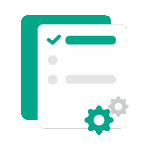 Processing in progress, this may take a few minutes...
Processing in progress, this may take a few minutes...
Split PDF by size or page
Split PDF by size or number of pages
Click here to upload
Useful Tip! If you are having trouble uploading a file, try shortening the document name and removing special characters to see what happens
How to split a PDF file by size or page count
- Upload your PDF file by dragging and dropping or selecting from your computer
- Choose the splitting method - by size (MB) or page count
- Adjust file splitting parameters as needed
- Download the split PDF files

Frequently Asked Questions About
Split PDF by size or page
What are the ways to split a PDF?
You can split by file size (MB), fixed page count (e.g., 10 pages/file).
Will the PDF file quality be reduced after splitting?
No, our tool preserves the original quality of the PDF file. The splitting process does not affect content or formatting.
Is there an input file size limit?
The tool supports PDF files up to 100MB. For larger files, you can divide them into multiple smaller splits.
How do I download the files after splitting?
After splitting, you can download each file individually or download all as a ZIP file.
Content on the page related to Split PDF by size or page
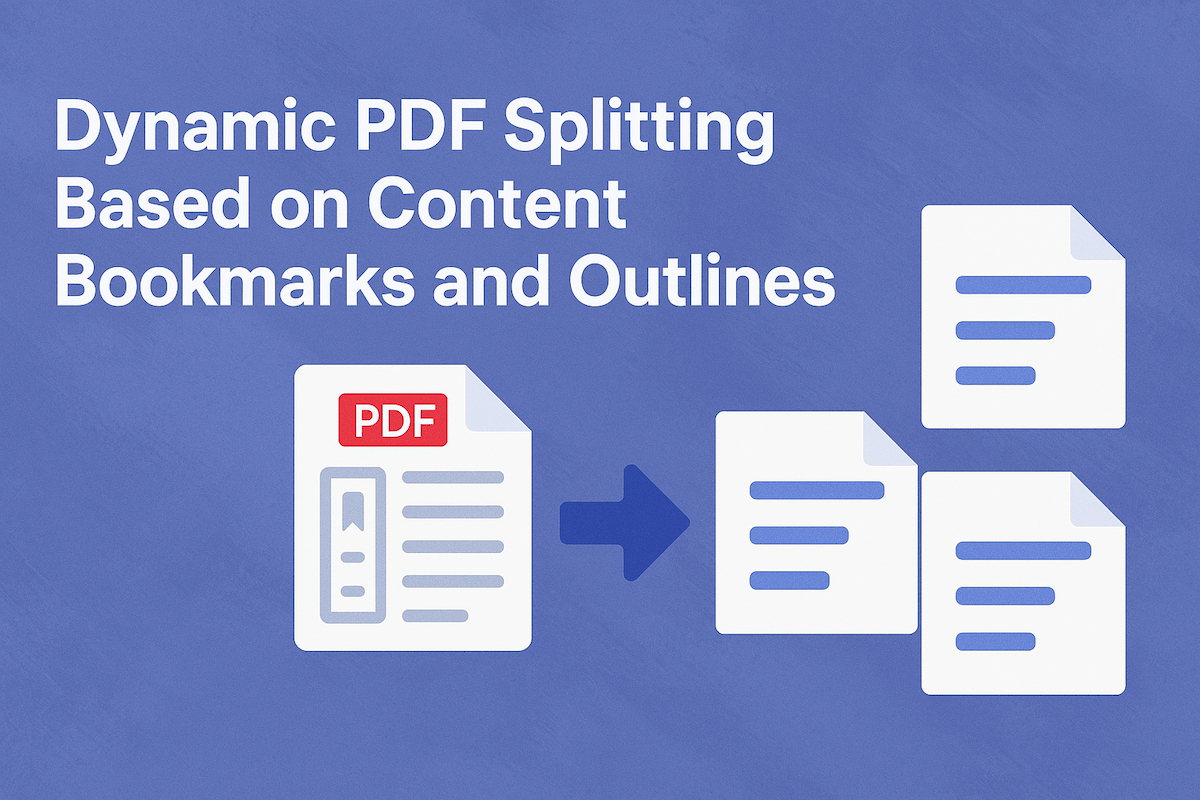
Dynamic PDF Splitting Based on Content Bookmarks and Outlines
Easily manage large documents! Learn dynamic PDF splitting based on content or split PDF by size or page count with 500PDF. Try our free online tool!