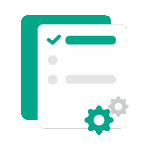 Processing in progress, this may take a few minutes...
Processing in progress, this may take a few minutes...
Add page numbers
Add page numbers to PDF document
Click here to upload
Useful Tip! If you are having trouble uploading a file, try shortening the document name and removing special characters to see what happens
How to insert page numbers into a PDF document
- Upload your PDF file by dragging and dropping or clicking "Choose file".
- Choose the desired position for page numbers.
- Choose the font, size, margin, numbering style, or content of the page numbers you want to display.
- Click "Add Page Numbers" and wait a moment.
- Once the process is complete, you can download your PDF file with page numbers added exactly as you wished!

Frequently Asked Questions About
Add page numbers
Can I customize the position of page numbers in the PDF file?
Absolutely. Our tool allows you to insert page numbers anywhere you want: header, footer, or corners of the document. You can also adjust margins to ensure the text looks professional and is easy to read. To get started, simply upload your PDF file and follow the simple instructions.
Can I add sequential page numbers to a PDF file?
With our tool, you can number pages sequentially, or only number odd or even pages. Simply upload your file, follow a few simple steps, and download your document with page numbers added.