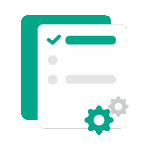 Processing in progress, this may take a few minutes...
Processing in progress, this may take a few minutes...
Split PDF documents
Split from PDF documents into multiple parts
Click here to upload
Useful Tip! If you are having trouble uploading a file, try shortening the document name and removing special characters to see what happens
How to split a PDF document into multiple parts
- Upload your PDF file by dragging and dropping or clicking "Choose file" in the PDF Splitter tool.
- Select the scissor icon tool to set up your preferred splitting method.
- Click the "Split" button for the system to divide the PDF file into multiple parts.
- Once the process is complete, download or share the split PDF files.

Split PDF with a simple operation
Quickly split your PDF file into individual pages or select specific pages to create a new document. Our free online PDF splitter allows you to organize and process one or more documents in a single operation.
Your uploaded files are always secure!
All files uploaded to the PDF splitter are automatically deleted from the system after 2 days – no storage, no traces left.
Preview documents to be split
You can preview pages, making it easy to identify and select the exact pages to split. This makes document processing quick, intuitive, and efficient.