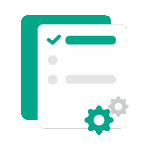 Processing in progress, this may take a few minutes...
Processing in progress, this may take a few minutes...
Arrange PDF pages
Rearrange pages in any order
Click here to upload
Useful Tip! If you are having trouble uploading a file, try shortening the document name and removing special characters to see what happens
How to rearrange pages in a PDF file
- Upload PDF by clicking the 'Choose file' button or dragging and dropping
- Preview and rearrange the order of pages as desired
- Click 'Organize', wait for the system to process, and download the edited PDF file

Frequently Asked Questions About
Arrange PDF pages
Is there a PDF file size limit?
The tool supports PDF files up to 100MB. For larger files, you can compress the PDF before organizing.
Will PDF quality be affected after organizing?
No, we preserve the original quality of the PDF file. The organizing process only changes the page order.
Can I organize multiple PDF files at once?
You should only organize one file at a time. The system will process faster.