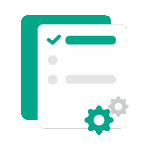 Processing in progress, this may take a few minutes...
Processing in progress, this may take a few minutes...
Remove pages in PDF document
Remove specified pages in a PDF document
Click here to upload
Useful Tip! If you are having trouble uploading a file, try shortening the document name and removing special characters to see what happens
How to remove PDF pages online
- Upload your PDF file by dragging and dropping or selecting it from your device
- Preview and select the pages to remove by checking the box in the top-left corner of each page
- Click the "Remove pages in PDF document" button and download the optimized version

Frequently Asked Questions About
Remove pages in PDF document
Is there a limit to the number of pages I can delete?
You have full control to delete any number of pages in your PDF document, as long as the file size is within the system's allowed limits. There is no limit to the number of pages that can be deleted at once.
Is an account required to use it?
The tool is completely free and does not require a login. However, creating an account will unlock many useful features such as saving edit history, advanced options, and the ability to process larger files.
Will the original PDF file be affected after deleting pages?
Absolutely not. We always create a new copy for every editing operation. Your original PDF file remains intact and safe. You can freely experiment with different page deletion options without worrying about affecting the original document.
Mobile device compatibility?
The tool is perfectly optimized for both desktop and mobile. Its responsive interface automatically adapts to all screen sizes, allowing you to easily delete PDF pages from your smartphone, tablet, or laptop. Enjoy a smooth and consistent experience on any internet-connected device.