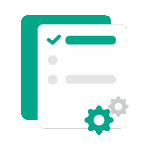 Processing in progress, this may take a few minutes...
Processing in progress, this may take a few minutes...
Remove blank pages
Remove blank, empty pages in PDF documents
Click here to upload
Useful Tip! If you are having trouble uploading a file, try shortening the document name and removing special characters to see what happens
How to remove blank PDF pages
- Upload your PDF file by dragging and dropping or selecting from your device
- Click the "Remove Blank Pages" button and let the system analyze automatically
- Preview and download your optimized PDF file – quick and efficient

Frequently Asked Questions About
Remove blank pages
Why remove blank pages from PDFs?
Blank pages are pages that contain no content such as text, images, or graphics. Removing them offers several significant benefits, including reducing file size, saving ink when printing, enhancing document professionalism, and improving the reading experience. This is especially useful when preparing documents for work or study purposes.
Does the tool affect the document structure?
Absolutely not. Our smart technology only identifies and removes completely blank pages. All page order, formatting, and content of the remaining pages are preserved 100%. You can preview the result before downloading to ensure the document is as desired.
Mobile device compatibility?
The tool is perfectly optimized for all devices. The responsive interface automatically adapts to screen size, allowing you to easily process PDFs from your computer, tablet, or smartphone. No software installation is needed – just a web browser is enough to use all features.
Are large PDF files supported?
We support processing PDF files up to 100MB. With smart compression technology, files will be significantly smaller after blank pages are removed, while still maintaining the original quality of the document.