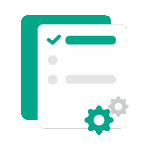 Processing in progress, this may take a few minutes...
Processing in progress, this may take a few minutes...
Convert PDF to HTML
Convert PDF documents to HTML format
Click here to upload
Useful Tip! If you are having trouble uploading a file, try shortening the document name and removing special characters to see what happens
How to convert PDF to HTML online for free
- Upload your PDF file by selecting it or dragging and dropping it into the tool frame.
- Click "Convert PDF to HTML" and wait a few seconds for the system to process.
- Afterward, you can download the converted HTML file and use it immediately in your browser.

Frequently Asked Questions About
Convert PDF to HTML
Can I convert PDF to HTML for free?
Absolutely! 500pdf's PDF to HTML converter allows you to use it for free with basic limits. If you need unlimited use, you can register for a 123doc account and then log in to 500pdf.
Will the HTML file retain its layout and images like the PDF?
Yes! Our tool strives to preserve the structure, formatting, and images of the original document so you get the highest quality HTML page.
Can I edit the HTML file after conversion?
Yes! The HTML file after conversion can be fully opened and edited with HTML editors or directly on your website.
Content on the page related to Convert PDF to HTML
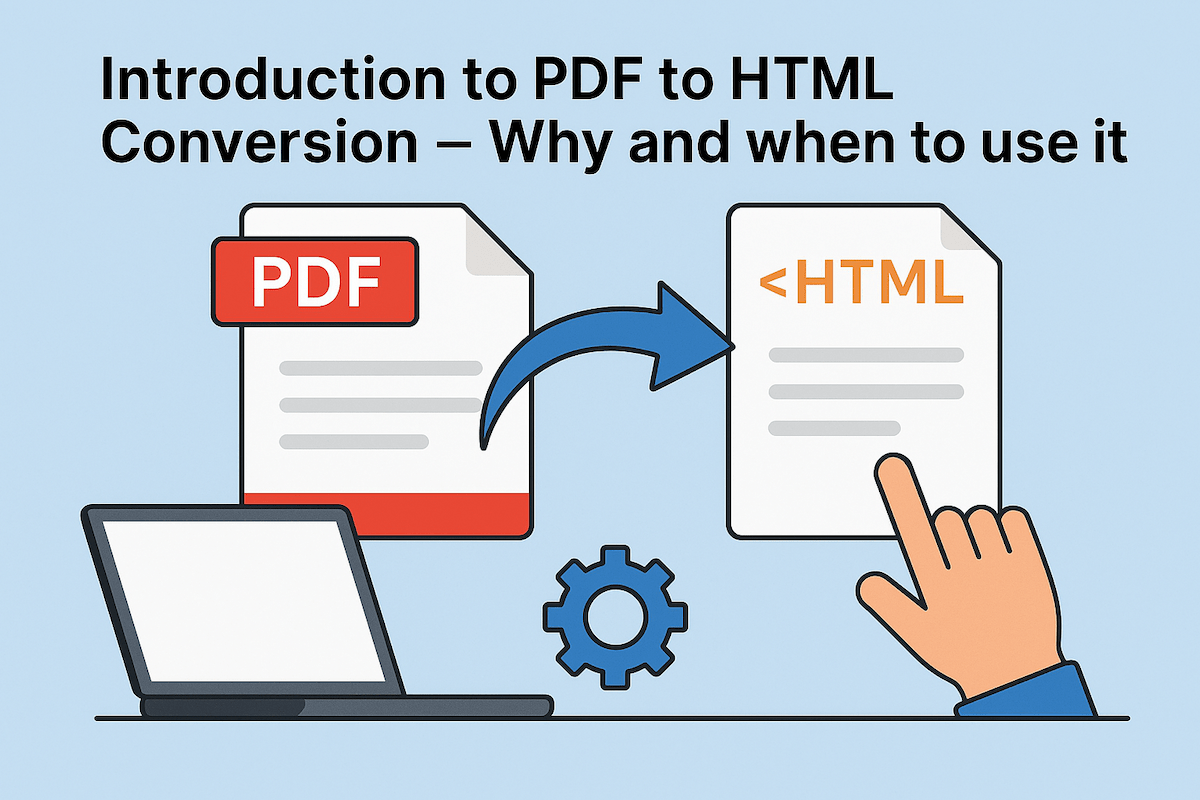
Introduction to PDF to HTML Conversion – Why and when to use it
Discover the power of PDF to HTML conversion for improved web accessibility, SEO, and user experience. Learn why and when to use it.