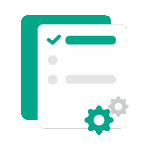 Processing in progress, this may take a few minutes...
Processing in progress, this may take a few minutes...
Compress PDF document
Compress to reduce PDF document size
Click here to upload
Useful Tip! If you are having trouble uploading a file, try shortening the document name and removing special characters to see what happens
How to compress PDF documents online for free without installation
- Upload your PDF file by dragging and dropping or clicking "Choose file" in our compression tool.
- Select the compression level from low to high, then click "Compress" to start the process.
- Once the process is complete, download or share the compressed PDF file — simple and fast.

Frequently Asked Questions About
Compress PDF document
Is the PDF compression feature free?
Yes. Our online PDF compression feature is completely free, and other tools on the platform are also entirely free. However, there will be limitations on the number of uses and file upload size if you are not a 123doc user. Register an account on 123doc to enjoy unlimited features!
Does compression change fonts or document quality?
Absolutely not. When you compress a PDF file with our tool, all fonts in the document—including font style, size, and embedded fonts—are preserved. The compression process does not alter the layout or display quality, ensuring your document maintains its professionalism and consistency.
How does the PDF compression feature work?
The tool analyzes the document, removes unnecessary data, reduces the size of large images, and optimizes the entire document structure. As a result, the file size is significantly reduced while maintaining content quality. This is a fast, effective compression solution that ensures the integrity of your document.
Content on the page related to Compress PDF document
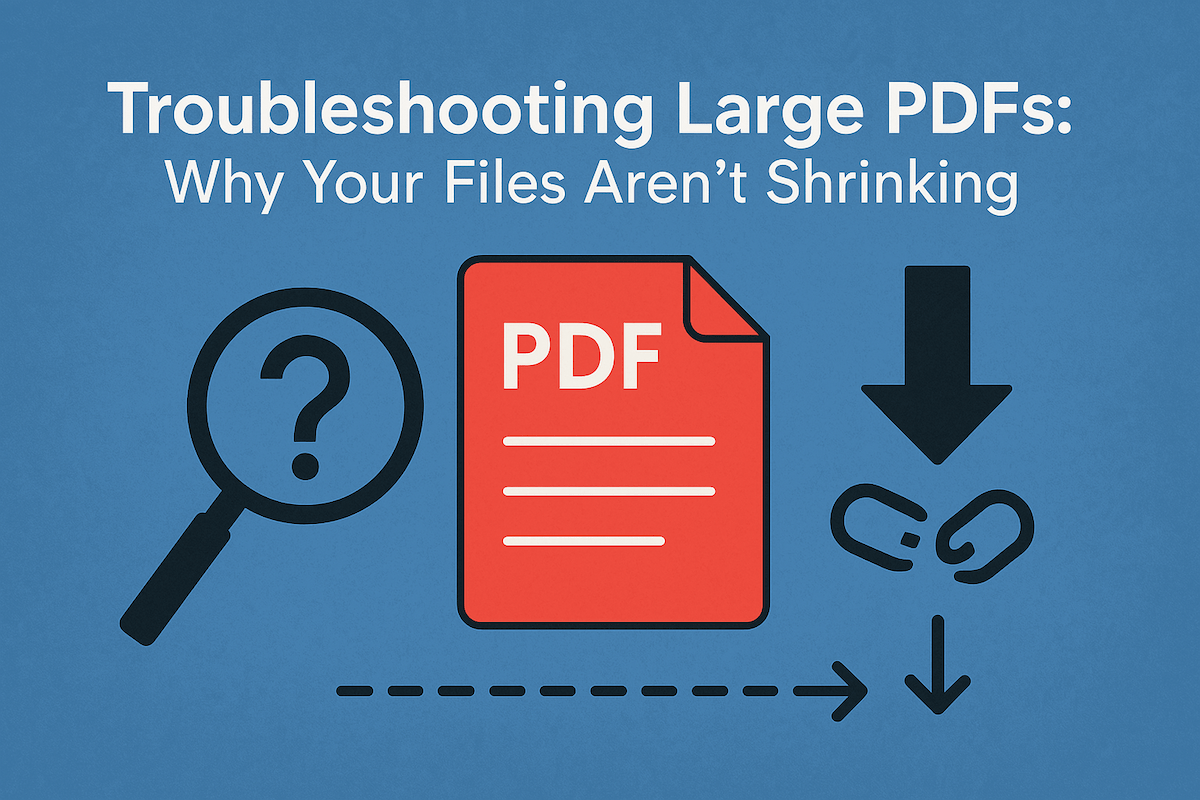
Troubleshooting Large PDFs: Why Your Files Aren't Shrinking
Struggling to compress PDF documents? Discover common reasons your files stay large & effective ways to shrink them for easy sharing.