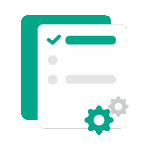 Processing in progress, this may take a few minutes...
Processing in progress, this may take a few minutes...
Merge PDF documents
Merge PDF documents into one document
Click here to upload
Useful Tip! If you are having trouble uploading a file, try shortening the document name and removing special characters to see what happens
How to merge multiple PDF files into one document
- Upload your PDF files by selecting them or dragging and dropping them into the tool frame.
- Arrange the order of PDF files by dragging and dropping them into your desired sequence.
- Click "Merge PDF Documents" and wait a few seconds for the system to process.
- Afterward, you can download the merged PDF file.

Frequently Asked Questions About
Merge PDF documents
How many PDF files can I merge at once?
With 500pdf's PDF merge tool, you can merge up to 20 PDF files at once in the free version. If you need to merge more files, you can register for a 123doc account and then log in to 500pdf for unlimited use.
Can I change the order of PDF pages after uploading?
Absolutely! After uploading the files, you can easily drag and drop to change the order of files, preview each page, and even rearrange the exact position of individual pages within the final document. Our tool is designed to give you complete control over how pages are arranged.
Does merging PDFs reduce document quality?
No, our PDF merge tool preserves the quality of the original documents. PDF files will be combined without altering resolution, fonts, images, or any other formatting. You will receive a single PDF document with quality equivalent to the original files.
How to reduce the size of the document after merging?
After merging multiple PDF files into one document, the file size might be quite large. You can easily reduce the size by using 500pdf's "Compress PDF" feature. This feature helps optimize the PDF file size while maintaining the document's display quality.