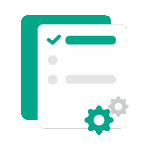 Processing in progress, this may take a few minutes...
Processing in progress, this may take a few minutes...
Redact text in PDF document
Automatically redact text (blackout) in PDF documents based on input text
Click here to upload
Useful Tip! If you are having trouble uploading a file, try shortening the document name and removing special characters to see what happens
How to highlight text in a PDF document
- Upload your PDF by dragging and dropping or selecting from your device
- Enter keywords, choose highlight color and width
- Click Highlight text in PDF document
- Download or share the processed file

Frequently Asked Questions About
Redact text in PDF document
What do I need to enter to highlight text?
Just enter the content to find and highlight (word, phrase, or sentence). The system will automatically scan and mark matching parts.
Can I choose the highlight color?
Yes, you can choose various colors as needed.
Can I enter multiple phrases to highlight at once?
You can enter multiple words/phrases; just separate them with commas or new lines.