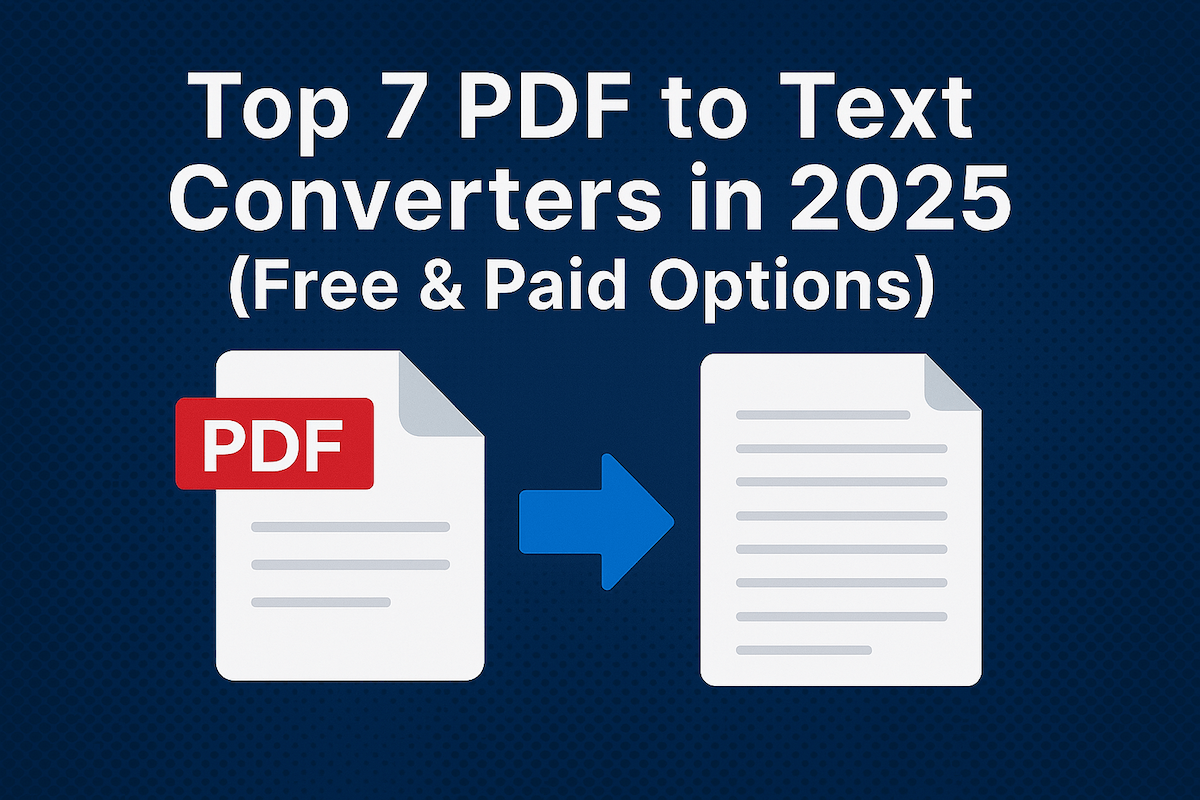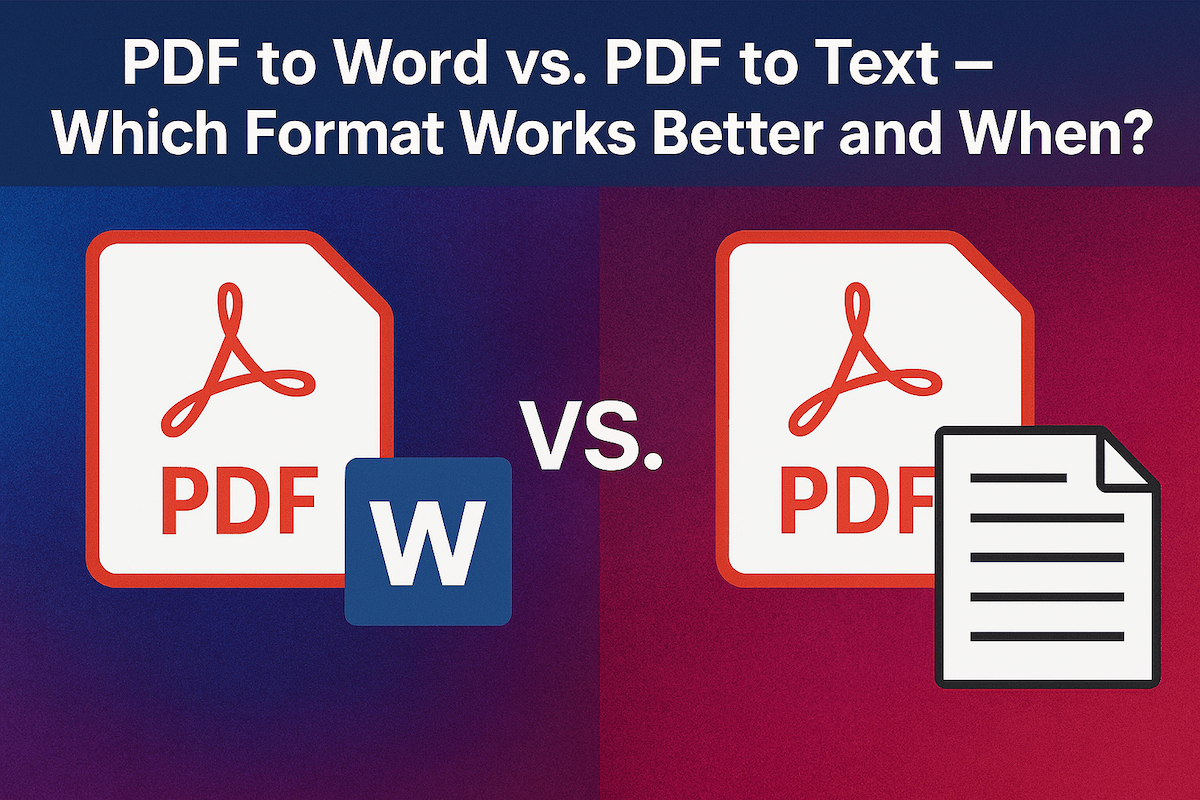Top 5 PDF to Word Converters That Preserve Formatting Perfectly
Last updated
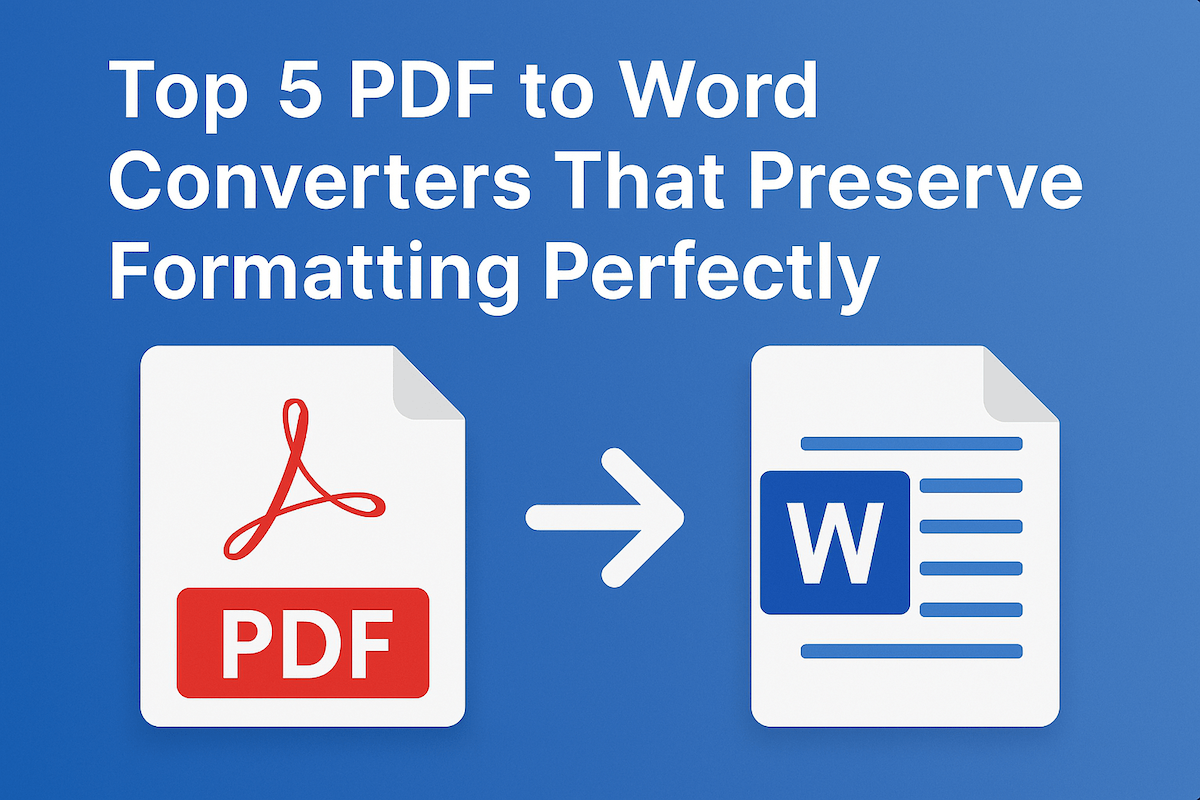
Converting PDF documents to editable Word files is a common need, but often the conversion process can wreak havoc on your original formatting, leaving you with a messy document that requires extensive manual correction. Finding a reliable converter that preserves your document's layout, fonts, and images perfectly is crucial for saving time and maintaining professionalism. This article explores some of the leading PDF to Word converters available today, focusing on their ability to deliver accurate, perfectly formatted Word documents when you need to convert PDF to Word.
Why is Formatting Preservation Important When You Convert PDF to Word?
Accurate formatting is essential for maintaining the integrity and readability of your document. Whether it's a report, resume, or important contract, you want the converted Word file to look just like the original PDF, with correct paragraph breaks, image placement, and table structures. When you convert PDF to Word, losing formatting can make a document look unprofessional and difficult to work with, requiring significant time to fix.
Top Tools to Convert PDF to Word While Preserving Formatting
Finding a tool that excels at preserving layout when you convert PDF to Word is key. Here are some top contenders:
Adobe Acrobat
Often considered the standard, Adobe Acrobat is known for its high-quality conversions that generally preserve formatting well, especially with its paid versions. As the creator of the PDF format, it offers reliable results. However, the full desktop version can be expensive, and the free online tool may have usage limitations.
iLovePDF
A popular free online tool that is praised for its simplicity and speed. While excellent for basic conversions, complex layouts or specific formatting might not always transfer perfectly compared to more robust software when you convert PDF to Word. It's a great option for quick conversions of simpler documents.
Smallpdf
Another user-friendly online converter with a clean interface. Smallpdf is easy to use and doesn't require registration for basic tasks. Similar to other free online tools, its ability to preserve complex formatting might vary depending on the original PDF's complexity and the limitations of the free service tier when converting PDF to Word.
Wondershare PDFelement
A more comprehensive PDF editor that also offers strong conversion capabilities, including good formatting retention, especially for image-heavy documents and those requiring OCR (Optical Character Recognition). PDFelement is a powerful tool, but its free version has notable limitations like watermarks or page limits, and the full version requires a purchase.
500PDF Convert PDF to Word
Look no further for a free, fast, and reliable solution that prioritizes preserving your document's original look. 500PDF's Convert PDF to Word tool is designed for seamless conversions directly in your web browser.
- Quick and easy to use
- No software installation required
- Secure and private file handling
- Works on any device and browser
- Free to use without account registration for basic needs
- Unlimited usage and auto-sync for documents when using a 123doc account
Start converting PDFs for free with 500PDF Convert PDF to Word now!
How to Choose the Best PDF to Word Converter?
When selecting a PDF to Word converter, consider the importance of formatting accuracy for your specific documents. Evaluate the complexity of your PDFs (tables, images, multi-column layouts). Also, think about the frequency of your conversion needs, your budget (free vs. paid), and whether you prefer an online tool or a desktop application with more features like OCR or batch processing.
Converting PDF to Word is really easier as there are a lot of online PDF to Word converters. But you won't be able to get the same quality and format that was in the original PDF document with all tools. 500PDF's Convert PDF to Word tool helps you to preserve the same format of the document without losing the formatting. Give it a try for your next PDF conversion.