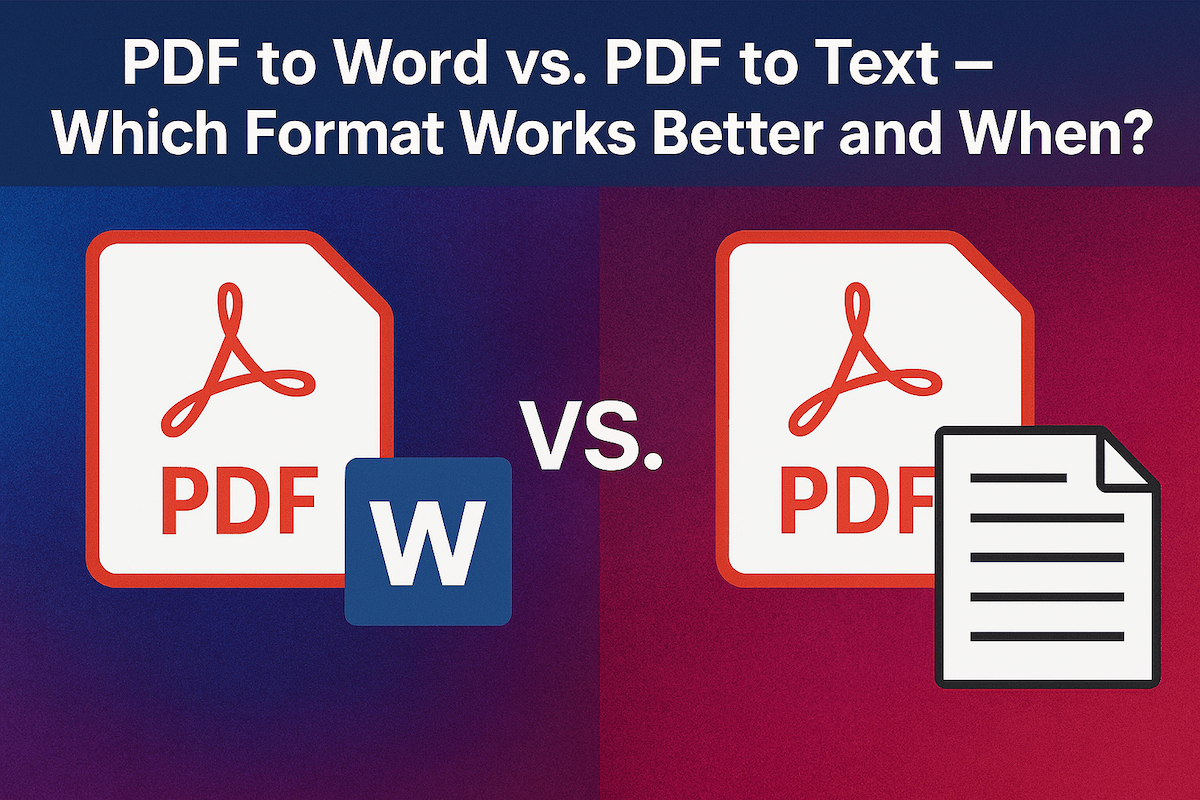Top 7 PDF to Text Converters in 2025 (Free & Paid Options)
Last updated
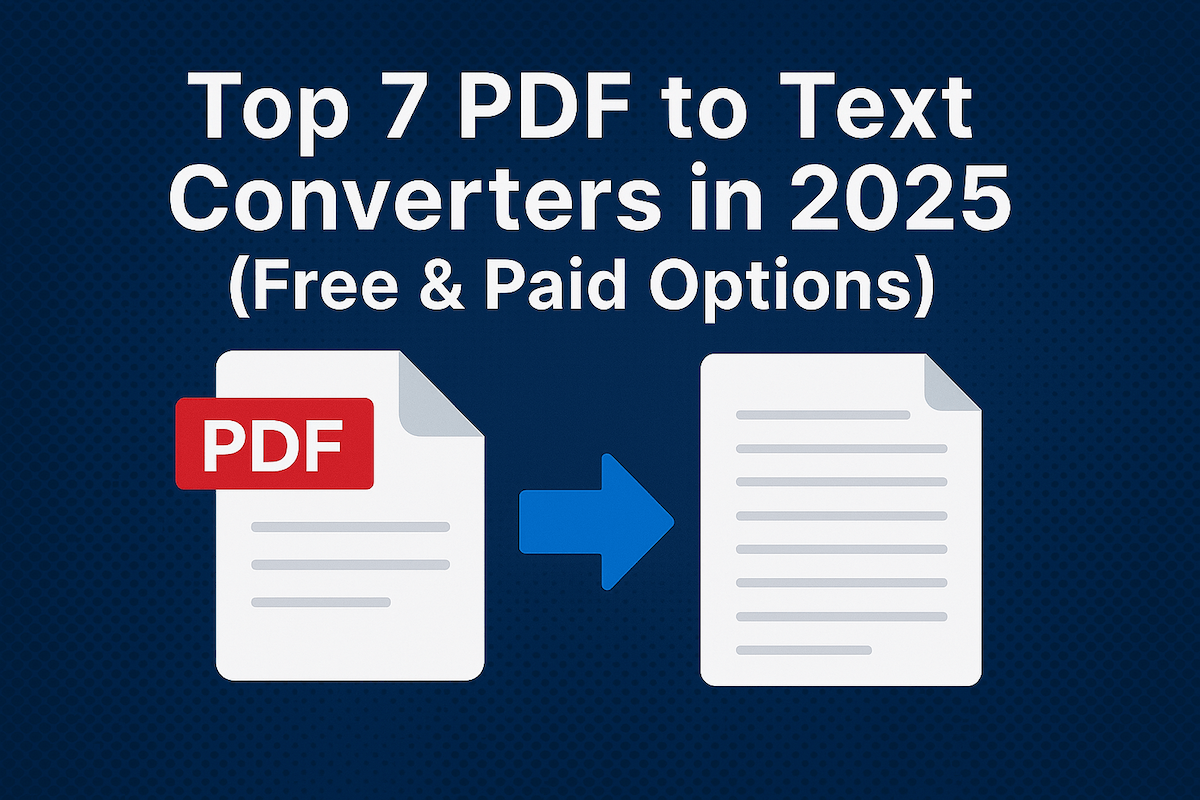
Converting PDFs to editable text is a common need, whether for repurposing content, analysis, or accessibility. With numerous tools available, finding the right one can be challenging. This article reviews the top 7 PDF to Text converters in 2025, covering both free and paid options to help you find the perfect fit for your needs.
What to Look for in a PDF to Text Converter
Choosing the best PDF to Text converter depends on your specific requirements. Consider these key factors to make an informed decision.
What Key Features Should You Look For?
When evaluating different converters, pay attention to these crucial features:
- Accuracy: How well does the tool preserve formatting and extract text, especially from complex layouts or scanned documents? Look for strong OCR (Optical Character Recognition) capability if you work with scans.
- Ease of Use: Is the interface intuitive and the conversion process straightforward? You want a tool that saves you time, not one that requires a steep learning curve.
- Supported Formats: Does it handle various PDF types (native, scanned) and offer desired output formats like .txt, .docx, or others?
- Speed: How quickly does it process your files, especially large or multiple documents?
- Security: Are your documents kept private and secure during the online conversion process? Reputable tools employ encryption and clear data retention policies.
Free vs. Paid Options: Which is Right for You?
Free tools are excellent for occasional use and simple conversions but often come with limitations. These might include restrictions on file size, the number of pages you can convert per day, or the availability of advanced features like batch processing or high-accuracy OCR. Paid options typically offer more robust features, higher usage limits, better processing speed, and dedicated customer support, making them suitable for frequent users or those with complex conversion needs.
Top 7 PDF to Text Converters in 2025
Here are our picks for the leading PDF to Text converters available today, evaluated based on the factors mentioned above:
500PDF Convert PDF to Text
Looking for a reliable and free way to convert your PDF files to text? The 500PDF Convert PDF to Text tool is designed for simplicity and efficiency, making text extraction quick and hassle-free directly in your browser.
Why Choose 500PDF Convert PDF to Text?
- Quick and easy to use: Convert PDFs in just a few clicks.
- No software installation required: Access the tool online anytime, anywhere.
- Secure and private: Your document security is a priority.
- Works on any device and browser: Convert on your computer, tablet, or phone.
- Free to use without account registration: Get started instantly.
- Special when using a 123doc account to log in:
- Unlimited usage
- Documents from 123doc are automatically synced and ready to convert without re-uploading
Try 500PDF Convert PDF to Text Now!
Adobe Acrobat
As the industry standard for PDF management, Adobe Acrobat offers powerful PDF to Text conversion with excellent accuracy, including advanced OCR capabilities for scanned documents. It provides a comprehensive suite of document tools beyond just conversion.
- Pros: High accuracy, extensive features, reliable formatting retention, integrates with other Adobe services.
- Cons: Subscription-based and can be expensive, may be overkill for simple conversion needs.
Smallpdf
Smallpdf is a popular online platform known for its user-friendly interface and a wide array of PDF tools, including a capable PDF to Text converter. It's accessible directly through your web browser and offers both free and paid plans.
- Pros: Easy to navigate, supports multiple platforms, good for basic conversions, offers many other PDF tools.
- Cons: Free version has usage limitations (e.g., limited number of tasks per day), advanced features require a paid subscription.
PDF Candy
PDF Candy provides over 40 online PDF tools, including a capable PDF to Text converter that supports OCR. It aims for a simple, intuitive user experience, allowing you to process files directly in your browser.
- Pros: Large number of free tools available, straightforward interface, supports OCR.
- Cons: Free usage is often limited to one task per hour, which can be restrictive for bulk conversions.
OCR2Edit
OCR2Edit is an online tool that specializes specifically in OCR and text extraction from various file types, including PDFs. It includes a built-in editor for the extracted text, allowing for minor corrections right after conversion.
- Pros: Good OCR capabilities for scanned documents, supports many input and output formats, allows editing of extracted text.
- Cons: Free version has file size and usage restrictions, interface is focused primarily on OCR tasks.
Wondershare PDFelement
PDFelement is a feature-rich PDF editor available across desktop, mobile, and online platforms. Its PDF to Text conversion is part of a comprehensive toolkit, often including advanced OCR. It's a strong competitor to Adobe Acrobat for users needing a full PDF solution.
- Pros: All-in-one PDF solution (editing, converting, annotating, etc.), strong OCR performance, available on multiple devices.
- Cons: Full features require a paid license which can be a significant investment; the free version may add watermarks or have other limitations.
Google Docs
Google Docs offers a free, accessible way to convert image-based or scanned PDFs to editable text using its integrated OCR feature through Google Drive. By uploading a PDF to Drive and opening it with Google Docs, the OCR process automatically initiates.
- Pros: Completely free with a Google account, easy access for Google users, handles scanned documents reasonably well.
- Cons: May have formatting issues with complex or multi-column PDFs, limited batch processing options, accuracy can vary compared to dedicated tools.
Frequently Asked Questions
- How accurate are PDF to Text converters?
Accuracy varies significantly by tool and the complexity of the PDF document. Converters equipped with advanced OCR technology generally provide much better results, especially when dealing with scanned documents or images containing text. Formatting retention is also a key aspect of accuracy. - Can I convert scanned PDFs?
Yes, converting scanned PDFs requires a tool with Optical Character Recognition (OCR) technology. OCR analyzes the image of the text in the scan and converts it into machine-readable text. Most capable PDF to Text converters, especially paid ones and some free tools like Google Docs and PDF Candy, include OCR. - Are free converters safe to use?
While many reputable free converters exist, it's crucial to be mindful of your document's privacy and security. Always check the privacy policy of an online tool before uploading sensitive documents. Look for services that emphasize data encryption and state they do not store your files after conversion. For highly confidential documents, offline software might be a safer option.
Choosing the right PDF to Text converter depends on your frequency of use, the complexity of your documents, and whether you need additional features like editing or batch processing. Whether you opt for a free online tool for quick conversions or a comprehensive paid software suite, the options available in 2025 offer efficient ways to transform your PDFs into editable text. Consider the pros and cons of each to find the tool that best meets your needs and priorities regarding accuracy, speed, and security.